Easily create effective real-time dashboards that show data, charts and tables. Provide understandable information about trends or performance and find answers to hard questions

Do you think that creating dashboards is too complex a process?
Build BI real-time dashboards from Excel spreadsheets with easy
BStreams allows you to quickly and easily create eye-catching and effective dashboards rich in data, charts, graphs and maps.
All you need is your spreadsheet data and BStreams tools…
With BStreams, the creation of a dashboard is no longer an expensive and complex project managed by your IT team; it becomes a free activity available to all.
Business Intelligence data analysis and BI reporting tool affordable for everyone
Traditional Business Intelligence emerged in the 1960s as a system of sharing information across organizations. Nowadays, BI is something different thanks to the development of computers: the concept behind BI has changed.
A good BI dashboard visualises data in charts, graphs and maps which helps all team members, audience and stakeholders to fully understand and share the information with the ability to do it collaboratively, in real time.
Many BI solutions offer flexible self-service analytics, performed by analyst business users. These software are very expensive and difficult to use. BStreams, on the other hand, is a solution for explaining data that everyone can quickly learn to use.
Thanks to our solution you can realise business intelligence dashboards in different forms and cover a variety of topics based on your niche and business, even if you don’t have technical skills.
BStreams make it easy to combine data and to explore them directly within the dashboard itself.
Combine business analytics and data visualisation to help your organisation make more data-driven decisions!
What is, really, BI dashboard?
A BI dashboard is a business intelligence tool which allows users to track, analyze and report on KPI (Key Performance Indicators) and many other metrics.
Using our free BI reporting tool it is possible to easily analyze and display data even without any IT expertise. As we have already pointed out, the main benefit of BI dashboards is to help organizations answer questions and uncover insights that help them make smarter, data-driven decisions.
A complete and powerful BI dashboard allow you to:
BI dashboards are basically a tech-driven approach used to analyze and visualise information in an actionable way.
All BI dashboard benefits
BI dashboards simplify the complex analysis of huge amounts of information, to avoid missing any of the trends or patterns.
Data information is often overlooked or unspotted in a gigantic table of numbers and figures, and the potential of it remains hidden.
BI dashboards strongly organize data while avoiding any clutter that can arise when working with complex sets of information.
Using highly visual representation elements such as graphs, charts or maps data is transformed into actionable insights that will benefit your business in many ways.
Let’s summarise benefits of the BI dashboard:
The power of BI real-time interactive dashboard
Our Business Intelligence data analysis and BI reporting tool allow interactive data visualisation. Traditional spreadsheets such as Excel can easily become crammed with information and difficult to interpret. Making a business decision turns into endless scrolling to search for information. As more data sources emerge, with BStreams you don’t need to do anything: your BI dashboard will update automatically just by updating the sources. When you need them, you can also add new elements to the dashboard.
We allow you to create not just ordinary graphs and charts, but interactive reports visualising every step of a process or search, predicting outcomes and providing instant, actionable insights.

In order to make the best strategic decisions you need the latest data available. BStreams BI dashboards do just that by providing real-time information as soon as it becomes available: you just need to update the files.
Real-time dashboards can be tailored to provide the most relevant operational reporting data and make it easier to manage data on a day-to-day basis.
BStreams improve reporting by collating multiple data sources into a single page!
Create BI dashboards with BStreams is super easy
With BStreams it is easy to create beautiful dashboards and display a series of data, graphs and tables, which provide clear information on trends or on performance at a glance. Building a dashboard with traditional software takes several steps making assembling multiple data sources quite complicated. BStreams Business Intelligence data analysis and BI reporting tool solve this problem by focusing on visualisations, each of which uses its own set of data always updatable in seconds.
Creating a dashboard is no longer an expensive and complex project that can only be managed by your IT department but becomes an easy and affordable task for everyone.
Enable drill-through charts to allow users to further explore related data on other graphic views.
Share your BI dashboard with colleagues and stakeholders.
Update it in real-time to give everyone the opportunity to always consult the latest data. Thanks to Bstreams you can also modify the BI dashboard in a collaborative way at the same time.
Best practice for BI dashboard creation
Our best practices relate to methods and techniques developed through years of experience working on large BI projects with our clients. BStreams is super easy to use and by following our BI tips you can achieve extremely satisfying results with ease.
BStreams, business intelligence data analysis and BI reporting tool made easy

Work in cloud, no installation required
BStreams does not require you to install any software. You can work comfortably from your favourite browser.

Boost collaboration
Invite your teammates: you can work together on the same page.

Fully responsive
You can read and share your bstreams on any device wherever you are. Embed your stories on your website without worries.
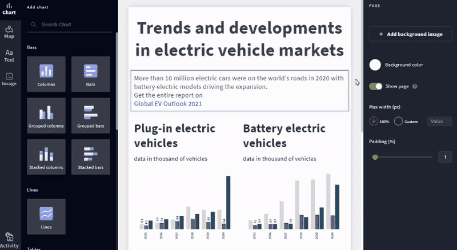
Make any change in a matter of minutes not weeks
Make any change by yourself without opening any ticket or climbing to the IT.
Put aside decisions based on impressions and feelings!
With BStreams you too can have the BI dashboards you’ve always dreamed of without the big expense or complicated processes. Make data-driven decisions and share your most valuable information effectively and easily kept up-to-date
- Drag and Drop BI real-time dashboard creation system
- Use filters for searching the correct information in a click
- Drill-to-chart function for connecting charts
- Advanced features like markup and HTML


